Мануал как добавить google карты к топику
Многии задаются вопросом как добавить google карту к топику чтобы можно было отмечать точки.
Такой вопрос встал и у меня после неудачного серфинга понял что прийдётся под свои нужды писать самому.
Я думаю многим будет интересно как я это сделал поэтому представляю список всех изменений что я вносил в код.
Оговорюсь сразу делал не через плагины а правил коды. Просто времени на изучение плагинов небыло.
И так приступим
1. В \classes\actions\ActionTopic.class.php после:
добавил:
после:
в 2-х местах (добавление и редактирование) добавил:
2. В \classes\modules\topic\entity\Topic.entity.class.php перед:
добавил:
и перед:
добавил:
3. В \classes\modules\topic\mapper\Topic.mapper.class.php добавил coodrinati сюда:
и сюда:
4. Выполнил запрос в базу:
5. Теперь начинаем править шаблоны: \templates\skin\synio\actions\ActionTopic\add.tpl
после:
Вставить
6. Теперь сделаем вывод в топиках: \templates\skin\synio\topic_topic.tpl
после:
Вставляем:
В результате получил:
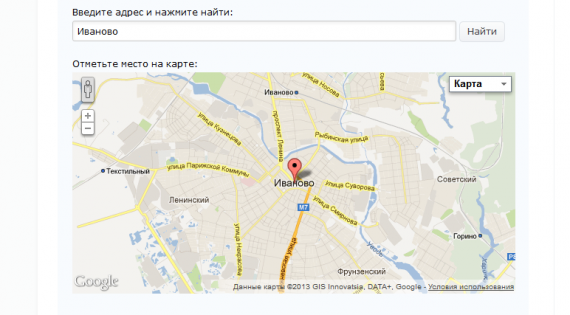
Хотите поддержать автора топика ?:
DONATE: http://livestreetcms.com/profile/Nick0/donate/
Такой вопрос встал и у меня после неудачного серфинга понял что прийдётся под свои нужды писать самому.
Я думаю многим будет интересно как я это сделал поэтому представляю список всех изменений что я вносил в код.
Оговорюсь сразу делал не через плагины а правил коды. Просто времени на изучение плагинов небыло.
И так приступим
1. В \classes\actions\ActionTopic.class.php после:
$_REQUEST['topic_title']=$oTopic->getTitle();
добавил:
$_REQUEST['coodrinati']=$oTopic->getCoodrinati();
после:
$oTopic->setTextSource(getRequest('topic_text'));в 2-х местах (добавление и редактирование) добавил:
$oTopic->setCoodrinati(getRequest('coodrinati'));2. В \classes\modules\topic\entity\Topic.entity.class.php перед:
public function getTags() {
return $this->_aData['topic_tags'];
}добавил:
public function getCoodrinati() {
return $this->_aData['coodrinati'];
}и перед:
public function setTextSource($data) {
$this->_aData['topic_text_source']=$data;
}добавил:
public function setCoodrinati($data) {
$this->_aData['coodrinati']=$data;
}3. В \classes\modules\topic\mapper\Topic.mapper.class.php добавил coodrinati сюда:
public function AddTopic(TopicEntity_Topic $oTopic) {
$sql = "INSERT INTO ".DB_TABLE_TOPIC."
(blog_id,
user_id,
topic_type,
topic_title,
coodrinati,
topic_tags,
topic_date_add,
topic_user_ip,
topic_publish,
topic_publish_draft,
topic_publish_index,
topic_cut_text,
topic_forbid_comment,
topic_text_hash
)
VALUES(?d, ?d, ?, ?, ?, ?, ?, ?, ?d, ?d, ?d, ?, ?, ?d, ?)
";
if ($iId=$this->oDb->query($sql,$oTopic->getBlogId(),$oTopic->getUserId(),$oTopic->getType(),$oTopic->getTitle(),$oTopic->getCoodrinati(),$oTopic->getTags(),$oTopic->getDateAdd(),$oTopic->getUserIp(),$oTopic->getPublish(),$oTopic->getPublishDraft(),$oTopic->getPublishIndex(),$oTopic->getCutText(),$oTopic->getForbidComment(),$oTopic->getTextHash()))
и сюда:
public function UpdateTopic(TopicEntity_Topic $oTopic) {
$sql = "UPDATE ".DB_TABLE_TOPIC."
SET
blog_id= ?d,
topic_title= ?,
coodrinati = ?,
topic_tags= ?,
topic_date_add = ?,
topic_date_edit = ?,
topic_user_ip= ?,
topic_publish= ?d ,
topic_publish_draft= ?d ,
topic_publish_index= ?d,
topic_rating= ?f,
topic_count_vote= ?d,
topic_count_read= ?d,
topic_count_comment= ?d,
topic_cut_text = ? ,
topic_forbid_comment = ? ,
topic_text_hash = ?
WHERE
topic_id = ?d
";
if ($this->oDb->query($sql,$oTopic->getBlogId(),$oTopic->getTitle(),$oTopic->getCoodrinati(),$oTopic->getTags(),$oTopic->getDateAdd(),$oTopic->getDateEdit(),$oTopic->getUserIp(),$oTopic->getPublish(),$oTopic->getPublishDraft(),$oTopic->getPublishIndex(),$oTopic->getRating(),$oTopic->getCountVote(),$oTopic->getCountRead(),$oTopic->getCountComment(),$oTopic->getCutText(),$oTopic->getForbidComment(),$oTopic->getTextHash(),$oTopic->getId())) {
4. Выполнил запрос в базу:
ALTER TABLE `prefix_topic` ADD `coodrinati` varchar(250) default NULL AFTER `topic_forbid_comment`
5. Теперь начинаем править шаблоны: \templates\skin\synio\actions\ActionTopic\add.tpl
после:
{hook run='form_add_topic_topic_end'}Вставить
<script>
var vallmappa = '{$_aRequest.coodrinati}';
</script>
<script src="https://maps.googleapis.com/maps/api/js?v=3.exp&sensor=false"></script>
{literal}
<script type="text/javascript">
var marker;
var map;
var markers = [];
var geocoder;
$(document).ready(function(){
initialize();
});
function initialize() {
geocoder = new google.maps.Geocoder();
var latlng = new google.maps.LatLng(56.9929, 40.9757);
var myOptions = {
zoom: 12,
center: latlng,
mapTypeId: google.maps.MapTypeId.ROADMAP,
mapTypeControlOptions: {
style: google.maps.MapTypeControlStyle.DROPDOWN_MENU
}
};
map = new google.maps.Map(document.getElementById("map_canvas"), myOptions);
google.maps.event.addListener(map, 'click', function(event) {
setAllMap(null);
addMarker(event.latLng);
});
if (vallmappa !='') {
perr = vallmappa.split(',');
myLatlng = new google.maps.LatLng(perr[0],perr[1]);
setAllMap(null);
addMarker(myLatlng);
}
}
function getAttributeByIndex(obj, index){
var i = 0;
for (var attr in obj){
if (index === i){
return obj[attr];
}
i++;
}
return null;
}
function setAllMap(map) {
for (var i = 0; i < markers.length; i++) {
markers[i].setMap(map);
}
}
function addMarker(location) {
marker = new google.maps.Marker({
position: location,
map: map
});
$('#coodrinati').val(getAttributeByIndex(location,0)+','+getAttributeByIndex(location,1));
markers.push(marker);
}
function codeAddress() {
var address = document.getElementById('address').value;
geocoder.geocode( { 'address': address}, function(results, status) {
if (status == google.maps.GeocoderStatus.OK) {
map.setCenter(results[0].geometry.location);
setAllMap(null);
addMarker(results[0].geometry.location);
} else {
alert('Geocode was not successful for the following reason: ' + status);
}
});
}
</script>
{/literal}
<p><label for="topic_tags">Введите адрес и нажмите найти:</label>
<input id="address" type="textbox" class="input-text" value="" style="width: 520px;"/>
<input type="button" onclick="codeAddress()" class="button" value="Найти"/>
</p>
<label for="topic_tags">Отметьте место на карте:</label>
<div id="map_canvas" style="width: 600px; height: 300px;margin-bottom: 10px;"></div>
<input type="hidden" name="coodrinati" value="{$_aRequest.coodrinati}" id="coodrinati">
6. Теперь сделаем вывод в топиках: \templates\skin\synio\topic_topic.tpl
после:
{$oTopic->getText()}
Вставляем:
<script src="https://maps.googleapis.com/maps/api/js?v=3.exp&sensor=false"></script>
<script type="text/javascript">
var map;
$(document).ready(function(){
initialize();
});
function initialize() {
vallmappa = '{$oTopic->getCoodrinati()}';
perr = vallmappa.split(',');
var latlng = new google.maps.LatLng(perr[0],perr[1]);
var myOptions = {
zoom: 12,
center: latlng,
mapTypeId: google.maps.MapTypeId.ROADMAP,
mapTypeControlOptions: {
style: google.maps.MapTypeControlStyle.DROPDOWN_MENU
}
};
map = new google.maps.Map(document.getElementById("map_canvas"), myOptions);
myLatlng = new google.maps.LatLng(perr[0],perr[1]);
marker = new google.maps.Marker({
position: myLatlng,
map: map
});
}
</script>
<div id="map_canvas" style=" float: left; width:100%; height:200px"></div>
В результате получил:
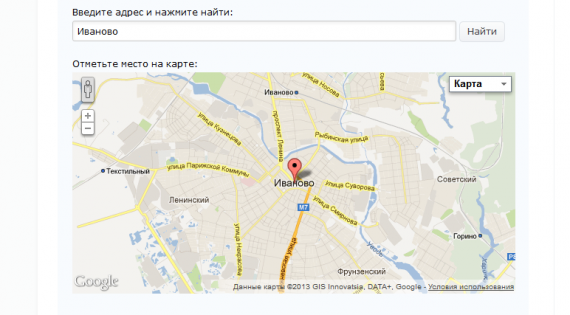
Хотите поддержать автора топика ?:
DONATE: http://livestreetcms.com/profile/Nick0/donate/
Наши специалисты помогут вам качественно выполнить подключение, установку и ремонт джакузи. Более 20-ти лет на рынке и европейское качество.
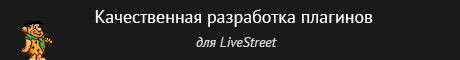
11 комментариев
меняем на :
я правильно понял?
github.com/livestreet/livestreet/blob/1.0.1/templates/skin/synio/actions/ActionPhotoset/add.tpl#L16
В чём может быть проблема?
Ну и от себя добавил в шаблон условие: если значение координат null, не отображать блок, так как не во всех блогах карта должна отображаться.
Сейчас в ЛС скину доступ к фтп.
{if $oTopic->getCoodrinati() > 0 } Код {else} нет карты {/if}Что бы лишний раз не светилась…